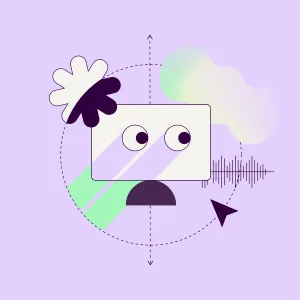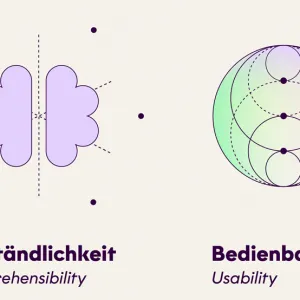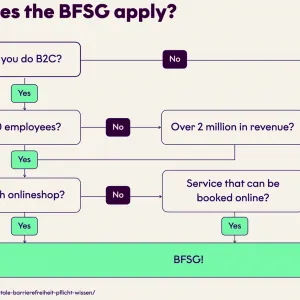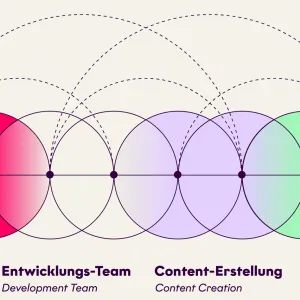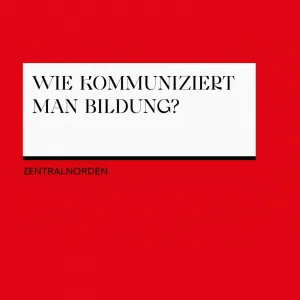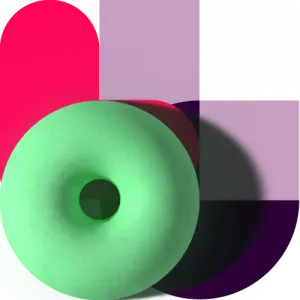Accessible digital products have a number of advantages. If you are not yet convinced by the two most important arguments in favor of digital accessibility, digital participation and equal opportunities. Here are a few more reasons why you should definitely think about digital accessibility, even if none of the legal regulations apply to you.
- Improve your SEO
An accessible or even a low-barrier website generates more traffic! This is because search engines such as Google rate accessible websites better and ultimately rank them higher in the search results than websites that are not accessible. This was also confirmed in 2023 by a study conducted by accessibilitychecker.org and Semrush. According to the study, average traffic increased by 12% for all participants and 66.1% of participants even saw an increase in monthly organic traffic of up to 50%! [Q3]
- Expand target groups
With accessible websites, you expand your target groups. This means more people are able to use your digital product without any problems, which in turn can mean more profit.
- Strengthen your brand through trust
Accessible websites create trust through their better usability and therefore more loyalty to your brand.
- Create a new USP
Stand out from the competition and show commitment! Better usability through accessibility can only strengthen your product!
[Q2]
With an accessible website, you not only make your website more usable for people with disabilities, but for everyone. Limitations can occur in many different contexts in everyday life, they can be permanent, temporary and situational and have an impact on how your content is consumed. As part of its Inclusive Design Guide, Microsoft provides some examples of different contexts that directly affect the use of a digital product. [Q4]
Approximately 449 million people live in the EU, of which 101 million people (as of 2023) are considered disabled. In Germany, 7.9 million people (as of 2023) are considered severely disabled. [Q5]