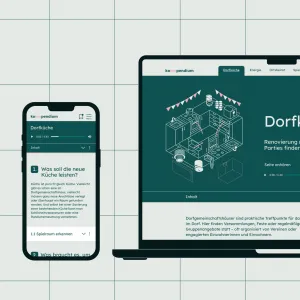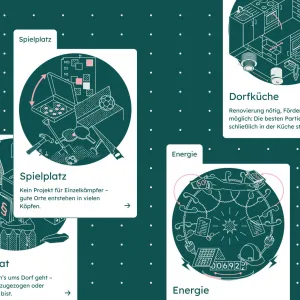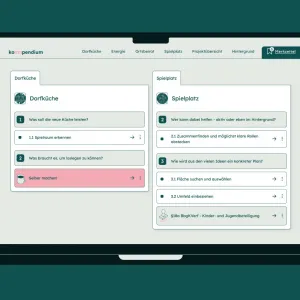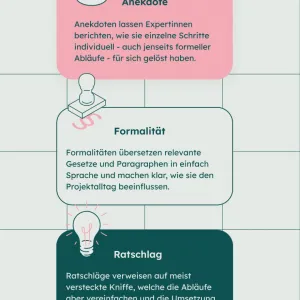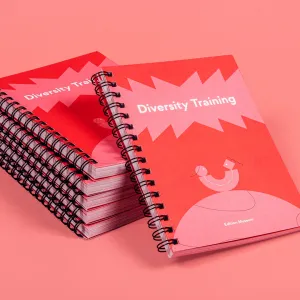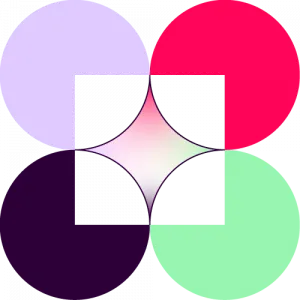Interactive wiki for the co-design of villages

Client
studio amore
Better to do than complain! In line with this motto, studio amore has created a unique project with the kommpendium: an interactive tool and reference work on the topic of co-design in the village.
Because you can often do much more yourself than you initially think - but where do you start? And where can you find the right information? The kommpendium makes exactly this accessible: bundled knowledge, real experience reports and practical tips that you couldn't simply google until now.
From "How do I renovate a playground?" to "How do I become part of the local council?" - the topics have been lovingly prepared and developed in close cooperation with people who share their wealth of practical experience.
studio amore developed the kommpendium together with the Brandenburg Village Movement and the LAG Fläming-Havel. Zentralnorden supported the project conceptually, took over the design of the user interface (UX/UI) and implemented the tool technically.
Services
- Information architecture
- Wireframing
- User research
- User experience design
- Development
Challenge
A particular focus was placed on a meaningful hierarchy of different information and optimal user flows. The goal: to find the relevant information as quickly as possible. But unlike conventional wikis, kommpendium includes personal anecdotes and tips from experts in the field. Users should find useful information on the site, but also be able to browse.